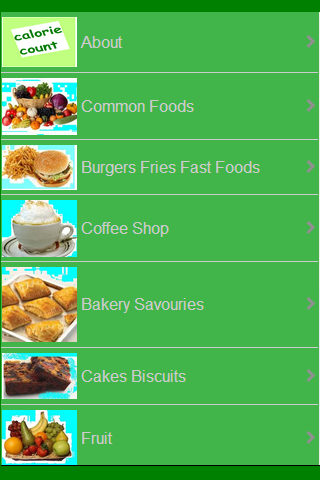calorie count.Lite 1.5
Free Version
Publisher Description
Calorie Count Lite is a free lite version of 'Calorie Count for Fast Foods'.
Calorie count for fast foods is a guide for popular fast foods and drinks.
If you are looking for an app with list of calories in foods, fast foods or popular takeaways, or want to check calories burnt exercising or your BMI or keep count of your calorie intake, it will be in this app.
Calorie count for fast foods and drinks. If you are dieting and calorie counting and like fast foods and need to know calories consumed and want a calorie count app, this is for you. Calculate calories burnt for walking, jogging, swimming and cycling.
Popular menu items from king, McDonald's * KFC* Burger King * Subway * Taco Bell * Domino's Pizzas *
Pizza Hut * Wendy's
Calorie count for fast foods shows calories counts per portion, fats, carbs and protein.
Calories shown for
red wine, white wine
beers and lager spirits and cocktails
Calories in popular biscuits,
custard creams
ginger nuts
rich tea
Cadbury's roll and cakes.
Calorie count for fast foods lists menu items with calories per portion.Calories in common basic foods are also listed.
Calories in
bread
vegetables
bacon
fish
meats
Calorie count for fast foods shows coffee shop favourites, from
Starbucks and Costa Coffee
latte
Cappuccino
Mocha and more popular coffee shop favourites and savouries. All to assist and help with calorie counting when in the home or on the move in one easy package.Keep it on your phone it will help with calorie counting.There is a search facility in the app and note page where you can write and save your personal notes and reminders and BMI calculator for you to use. You can keep your own daily calorie count with Calorie count for fast foods. Calculate calories burnt for walking, swimming, cycling and running/jogging. Keep the app on your phone it will help with your calorie counting when out and about. Very simple and straight forward and quick and easy to use.Tells you want you want to know quick and easy. No extensive searching or endless internet links. .
* Calorie count for fast foods is a reference guide to calories in fast foods, drinks, coffee shop,fruit and veg,wines,beers,spirits and cocktails.
* Quick and simple to use anywhere.
* Add up your own personal calories/day, (input required) and see the balance
* Create your own individual favourites page.
* calculate your calories burnt for walking, cycling, swimming and jogging.
* Make and save your own personal notes and reminders.
* Look up your own BMI free within the app..
* App allows saving to SD card to save internal phone memory.
* Suitable for over 7000 devices. Smart phones and Tablets.
* No further downloads or hidden costs within the app.
* No in app purchases within the app required.
* Rated suitable for everyone (low maturity)
Please note, not all applications are available within the free app
About calorie count.Lite
calorie count.Lite is a free app for Android published in the Food & Drink list of apps, part of Home & Hobby.
The company that develops calorie count.Lite is Ian Salvidge. The latest version released by its developer is 1.5. This app was rated by 3 users of our site and has an average rating of 3.3.
To install calorie count.Lite on your Android device, just click the green Continue To App button above to start the installation process. The app is listed on our website since 2015-11-30 and was downloaded 3 times. We have already checked if the download link is safe, however for your own protection we recommend that you scan the downloaded app with your antivirus. Your antivirus may detect the calorie count.Lite as malware as malware if the download link to co.uk.buyitonlinenow.caloriecount.lite is broken.
How to install calorie count.Lite on your Android device:
- Click on the Continue To App button on our website. This will redirect you to Google Play.
- Once the calorie count.Lite is shown in the Google Play listing of your Android device, you can start its download and installation. Tap on the Install button located below the search bar and to the right of the app icon.
- A pop-up window with the permissions required by calorie count.Lite will be shown. Click on Accept to continue the process.
- calorie count.Lite will be downloaded onto your device, displaying a progress. Once the download completes, the installation will start and you'll get a notification after the installation is finished.